This post may contain affiliate links meaning that, I may make commission if you purchase through my links. Learn More.
Looking into purchasing but wondering if a Kindle is worth the cost? Here is an honest and in-depth review of my Kindle Paperwhite to help you make the big decision.
What is a Kindle?
In its most basic definition, a Kindle is an eReader.
It is a mobile device that allows you to digitally read books from Amazon, library ebooks, and personal documents (such as PDFs, ePUBs, Microsoft DOC(X), and MOBI files).
The average size of a Kindle is anywhere from 6-10″ wide and most Kindles weigh under 210g (super light).
There are multiple different Kindle models:
- Kindle (the most basic, lowest price)
- Kindle Paperwhite (mid-tier, mid-price, most popular)
- Kindle Paperwhite Signature (mid-upper-tier, slightly higher price)
- Kindle Oasis (highest tier, highest price)
This Kindle review will be discussing most in-depth the Kindle Paperwhite.
Not only is this the only one I own and can personally speak on, but it is also the most popular Kindle model.
What is the Kindle Paperwhite?
The most basic edition of the Kindle is simply called the “Kindle”. This bare-bones model, while still functional and great for many, is slower and less advanced than the more advanced models.
One step up from there is the Kindle Paperwhite. The Paperwhite offers more advanced features, functionality, and an overall improved reading experience.
The Paperwhite is thinner, lighter, and has many improved desirable features.
The screen/visual quality is better, the updated design doesn’t allow for dust, sand, or dirt to build up around the screen, and (the biggest selling feature for many) it is waterproof making it perfect for pool, bath, or beach reading,
The Paperwhite, while slightly more expensive than the bare-bones Kindle, is still very reasonably priced at just over $100.
Above the Paperwhite are the Kindle Paperwhite Signature and Kindle Oasis.
These have slight improvements, such as better visual specs, improved page-turn time, different layout/grip (Oasis only), and no lock screen advertisements.
The Signature and Oasis are both great options as well – if the price is no factor.
However, the Kindle Paperwhite is what I personally use and find to be the perfect fit.
It has all the features I need while still maintaining its affordability. Win, win situation!
Why I First Started Using a Kindle
I’ll be honest – I used to be very anti-Kindle. I couldn’t fathom “giving up” physical books. The feeling of holding a book, turning the pages, etc… it’s unmatched. (I still feel this way!)
My sister got a Kindle about a year before me. She would rave about how much she loved it and I would look at her like, “Girl, no way! Keep that 21st-century junk away from my books!”
Well, well, well… I’ve really done a 180.
She ended up buying me a Kindle for my birthday, knowing I would never take the leap on my own.
I’m not being dramatic when I say it has changed my reading life.
So, to give a brief overview, my first introduction to a Kindle was not an excited or giddy leap into the eReader world. I was actually really hesitant and unsure.
But… I am so grateful my sister encouraged it – and I’m going to tell you why.
Don’t worry, we’ll explore all the pros and cons of reading on a Kindle vs physical books.
First, let’s explore all the reasons why I LOVE my Kindle Paperwhite.
12 Reasons I Love Reading on a Kindle
Let’s get into the main perks of having a Kindle.
1. Convenient for Travel
Having a Kindle is like toting around thousands of books in one tiny, lightweight device. Using my Kindle for travel or any time I’m on the go has been a game-changer.
I take my Kindle on vacations/trips, to the doctor’s office and nail appointments (or any place there’s downtime), when I nanny (for when the kiddos go to sleep), and any time I think I might have extra time to spare.
It is so perfect for being on the go because:
- It’s compact, lightweight, and easy to tote around
- You have endless books to choose from if you finish one and need your next read
Gone are the days of lugging around (and potentially damaging/creasing) my beautiful paperbacks. Kindle has me covered!
2. Highlighting & Annotating
This is one of my favorite Kindle features. You can press and hold to easily highlight any passage of a book in seconds – no pen needed.
But that’s not even the best part…
All of your highlights are held in ONE place.
Every single passage, quote, or line you’ve annotated/highlighted from every book you’ve read is kept in one spot for you to easily see and access at once.
I love going through my highlight “clipboard” on my Kindle and reliving the quotes that stuck out to me from my favorite books.

3. “Minutes Left in Chapter/Book”
The feature on a Kindle that tells you how many minutes are left in the chapter or the book is one of my very favorite things.
As a very goal-oriented person, completing a chapter in a book feels like a little mini victory or accomplishment. This feature motivates me to keep reading chapter after chapter to reach that little goal.
I find that seeing the length of a chapter in minutes pushes me to keep reading when I otherwise might stop, too.
When I see a chapter is 10 minutes or less, I will read it 95% of the time – no matter how many chapters ago I said, “Just one more chapter”.
With this, I fly through books and find myself reading for way longer every day. (This has also helped me reach more of my reading goals!) I love it.
4. Dictionary at Your Fingertips
Find a word and you don’t know what it means? Press and hold the word.
Boom. Full dictionary definition pops up on your Kindle.
You’ve just learned a new word in under 7 seconds.
Enough said. Amazing feature.
5. Audiobook Bluetooth Option
If you’re an audiobook lover, the Kindle Paperwhite has a Bluetooth option for you to connect your headphones, earbuds, or speaker and listen to an audiobook.
I personally love audiobooks on my walks, so I tend to use my phone for this rather than my Kindle, but I love that this option is available.
(Audiobooks don’t get the recognition they deserve, but that’s a conversation for another day…)
6. Waterproof
This is a major perk of reading on a Kindle. Unlike most other digital Reader devices and physical books (obviously), Kindles can withstand water.
This makes them the perfect reading tool for the beach, by the pool, in the bath, etc.
No need to stress about water damage.
7. Book Percentage Tracker
You know when you are reading a physical book and you hold it to look at the top from a bird’s eye view to see how far into the book you are and how much you have left? (I know I can’t be the only one…)
Kindle does this for you!
In the bottom right-hand corner, Kindle will tell you exactly what percentage you are through a book.
I love watching the percentage climb as I get deeper into a book.
It’s also a fun mental game for me to play when I look at how much I have left and try to guess what the plot will do with that time.
8. FREE Library eBooks
Free is my favorite number.
With a Kindle, you have access to amazing public library resources without even having to leave your couch.
You can utilize the library’s digital resource library of eBooks, articles, magazines, etc. and have it sent right to your Kindle. It seriously takes less than a minute.

How to Check-Out Free Library eBooks on Kindle:
- Sign into your library account
- Find the eBook edition of a book you want to check out
- Make sure the eBook format is compatible with “Kindle” (see photo above)
- Click “Check Out”
- Go to your “Checked Out” folder
- Click “Access” book
- Choose to access the book on your Kindle
- Sign into your Amazon account associated with your Kindle
- Select the Kindle you want the book delivered to (if you have multiple on your account)
- Click “Deliver to Kindle” and the book will be automatically sent to your Kindle library. Enjoy!
9. Reading in the Dark
I read before bed every single night. It’s my favorite way to wind down and relax before going to sleep.
When I am reading a physical book, I have to turn on a lamp or overhead light to be able to read. I’ve found that this really interrupts my sleepiness and doesn’t let me wind down as much.
With my Kindle, I keep my room completely dark except for my Hatch alarm clock’s nighttime red light winddown setting.
This is one of my very favorite reasons I read on my Kindle. I love keeping a dark, cozy room and still being able to read at night.

10. Access to Free & Cheap Books
If you have an Amazon Prime membership, you get automatic access to thousands and thousands of FREE books on your Kindle.
Even more, if you upgrade to getting a Kindle Unlimited membership (I have this and it’s 100% worth it for me), you get even more books that you can download at any time on your Kindle.

Even without Amazon Prime or Kindle Unlimited, Kindle books are a bargain! Where a physical book would likely be in the $15-$25 range, Kindle books are often $5 or less.
You can get some amazing deals on Kindle books. It’s a total budget-saver.
11. Compact, Lightweight, & Small
The size and shape of a Kindle could not be any more convenient. It’s the perfect balance of being small enough to be easily portable, but not too small for reading on.
It’s also incredibly lightweight, making it easy to tote around anywhere you want to.
Check out more information on Kindle size details here.
12. Comfortability While Reading
This is my #1 reason for reading books on a Kindle.
Even when I do choose to read a physical book, I will often ALSO download the Kindle version just because of this reason.
It is so much easier to find a comfortable reading position when reading on a Kindle than reading a physical book – especially when the book is extremely thick, stiff, or hardcover.
I often struggle to get comfortable when holding up a physical book.
Whether I’m laying in bed, reading outside in windy conditions, or want to do some one-handed reading, Kindle is a lifesaver.
The Kindle’s small, compact build mixed with the functionality of adding a pop socket makes for an ideal reading experience.
Trust me.
Cons of Reading on a Kindle
We’ve been through the pros of reading on a Kindle, now let’s take a look at the downsides…
1. Adjustment Period
As with any new device, there is a little bit of a learning curve and adjustment period.
After a lifetime of being a physical book lover, I was not convinced about my Kindle at first. It took time, patience, and practice to get used to the change.
Now, I can’t live without it. But the first few Kindle books did not have me immediately sold.
2. Family Library
This can be a pro or a con, depending on who you are (or who your family is, I suppose 😉 )
I share an Amazon Kindle account with my immediate family (parents and sister). Because I am a secondary on this account, I have all of my family’s books in my Kindle library too.
This is handy for sneaking in and reading my sister’s rom-com novels, but can get annoying with my dad’s political war dramas. (No shade, just not my style.)
This feature took some time and patience to get used to.
3. It’s Not a Physical Book
Let’s be real, I don’t think anything will beat the excitement, feel, or look of a good physical book. I love my book collection and seeing the physical books on my shelves.
A Kindle has definitely been more convenient, budget-friendly, practical, and useful – but I do still have a special place in my heart for physical books.
There’s a time and a place for both. It’s all about finding that balance!
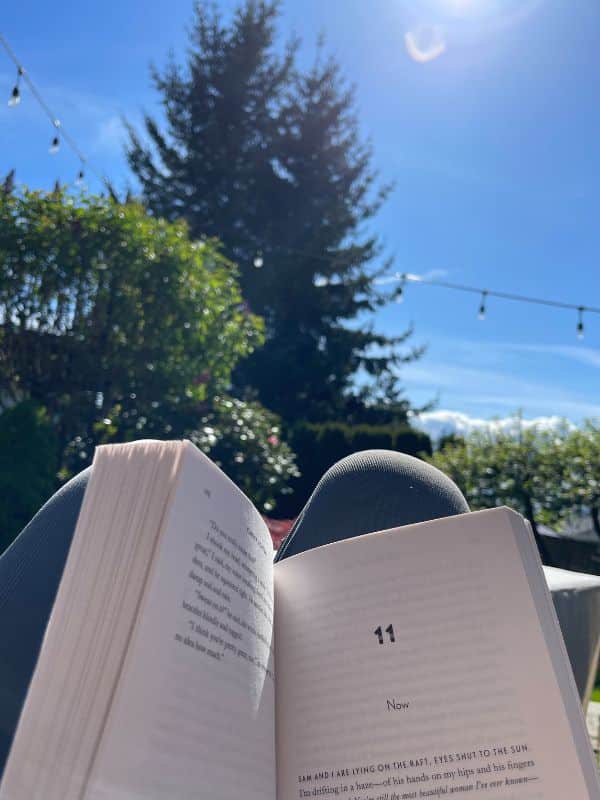
Kindle vs. Physical Books: How to Decide?
Aside from obvious personal preference, here are the 4 steps I take to decide which books to read on Kindle and which books to read the physical copy of.
- Check Prime Reading – With your Amazon Prime account, you get access to thousands of books for free. If the book I’m wanting is included, it’s a no-brainer! Kindle it is.
- Check Kindle Unlimited – If you have a Kindle Unlimited subscription, you get access to a TON of the most popular and well-loved books out there. This is a subscription service for unlimited access to all books included. If a book in on Unlimited, I’ll read the Kindle version. [ GET 30 DAYS FREE HERE ]
- Check the Library – If the library has a Kindle version of the book available, I will check it out and read it. If it is not available for Kindle or if there are a lot of holds on it in front of me, I may opt for the physical book.
- Genre Preference – I tend to prefer owning physical copies of poetry books, self-help, and other nonfiction reads. I’ll also opt to own some of my top favorite books. This is just personal preference!
- Decide if You’ll Reread – If you will want to revisit this book often, it may be worth keeping on your bookshelf. If it’s a one-time read, Kindle is usually my go-to!
Are Kindles Worth the Cost?
If the cost of a Kindle is the only barrier to you taking the leap, I’d recommend doing it. My Kindle has MORE than paid for itself.
The Kindle Paperwhite is priced at just over $100. That is roughly 8-9 fairly inexpensive paperback books.
I have read nearly 100 FREE books on my Kindle already. I’d say that more than covers the initial $100 cost.

Kindle FAQs
Still not sure whether on not a Kindle feels worth it to you? Let me answer some of the most common Kindle questions to help you feel more prepared to make the perfect decision for you.
How big is the Kindle?
The Kindle size varies depending on the model you get. Let me break this down a bit.
Kindle Screen Sizes:
- Kindle: 6″
- Kindle Paperwhite: 6.8″ Glare-Free
- Kindle Paperwhite Signature: 6.8″ Glare-Free
- Kindle Oasis: 7″ Glare-Free
- Kindle Scribe: 10.2″ Glare-Free
How long does the Kindle battery last?
The Kindle Paperwhite battery lasts 28 hours.
How many days this lasts obviously depends on how many hours/day you are reading!
Assuming you are reading around an hour a day, the Kindle battery will last you nearly one month without needing a charge.
No matter what Kindle model you choose, you will receive a device with a long-lasting battery. This is one of the biggest perks of choosing a Kindle over other Reader devices (such as a phone or iPad).
Kindle vs. Kindle Paperwhite: Which is Best?
The Kindle and Kindle Paperwhite share many similarities. Deciding which Kindle is best for you will be a personal choice depending on what features are most important for your eReader.
The Kindle and Kindle Paperwhite both have:
- 300 ppi resolution
- Weeks of battery life
- Bluetooth audiobook abilities
- Parental controls
- WiFi connection
- Black color options
- 1-year warrant
Upgrading to the Kindle Paperwhite Offers You:
- Slightly larger screen (6″ vs. 6.8″)
- Improved front-light
- Flush front design (for keeping dirt/sand/etc. from getting stuck around the screen)
- Waterproof
- Adjustable warm light
- Longer battery life
- Slimmer design
As you can see, both of these designs are wonderful! If you have a few extra dollars to spend, I highly recommend the Kindle Paperwhite.
That’s the design I have and I love it.
Are books cheaper on Kindle?
On average, Kindle books are 36.5% cheaper than physical paperback copies. This price gap is even more significant with hardcover books.
Even more, this does not account for the free books included with Prime reading or Kindle Unlimited.
A Kindle book generally ranges from $4-$15, averaging about $9/eBook. That said, it’s not uncommon for books to be as low as $0.99 on Kindle.
A hardcover book generally ranges from $17-$30, averaging at about $25/book.
With this, a Kindle book is, on average, less than half the price of a physical hardcover book.
Of course, there are exceptions here depending on each individual book’s pricing.
However, there’s no doubt that Kindle books, on average, are much cheaper than physical copies.
Is a Kindle worth it if I have an iPad?
It’s true that you can read on the Kindle app using an iPad device. That said, there may still be features of a Kindle that make it worth the purchase.
Kindle Features (That Make It Different Than an iPad):
- Smaller size (more portable and lightweight)
- No internet distractions (no social media, texts, etc. on Kindle)
- Longer battery life (28 hours vs. 4-8 hours)
- Less blue light exposure (making it perfect for before bed!)
I know people that prefer iPad reading and others (like myself) that need a separate device just for reading. This comes down to personal preference!
What is Kindle Unlimited?
Kindle Unlimited is a subscription service that allows you unlimited access to over 4 million books, thousands of audiobooks, and online magazine subscriptions.
For $9.99 USD/mo, you can read as much as you’d like, choosing from millions of Kindle Unlimited titles.
With Kindle Unlimited, you can read on any device linked to the Amazon account.
These books are often more popular, well-known, and bestselling than those included with just the Amazon Prime reading.
There is a FREE 30-day trial if you want to test it out before committing!
Do Kindles read aloud?
Yes, Kindles have a text-to-speech option for most books/documents.
You will want to check that your book has the “text-to-speech: enabled” on the product detail page. If it does, you will be able to have your Kindle read aloud.
Learn how to activate text-to-speech on Kindle here.
Does Kindle work without WiFi?
Yes and no.
Your Kindle needs WiFi (or cellular connectivity available with the Kindle Oasis) to search, shop for, and download books.
Once a book is downloaded into your library you do not need WiFi to access it.
For example, if you download books onto your Kindle before a plane ride, road trip, or day out-and-about, you will be able to access them no matter what – no internet connection needed!
Now that you know all about the Kindle, what it is, the pros and cons, and how to decide on Kindle vs. physical books, we’re faced with the big question:
Is a Kindle Worth It?
Are Kindles Worth It?
This is ultimately going to be a personal choice based on your preferences, budget, and lifestyle.
A Kindle Is Worth It If You…
- are a library-user
- want budget-friendly books
- travel a lot
- read a lot of books
- want more comfortable reading positions
- like to take books on-the-go
- don’t often reread physical books
- are looking to cut down on book storage
A Kindle Is NOT Worth It If You…
- are opposed to eReading
- collect physical books
- like to tab/write in books
- skim/flip back and forth a lot when reading (digital pages are not ideal for flipping around a ton!)
Wrap Up
If you’ve been stuck on the question “Is a Kindle worth it?”, I’m hoping this post was informative and helpful in your decision-making.
From Kindle pros and cons to book decision-making to Kindle FAQs and more, this post is here to give you all the information you need to decide on your own personal reading needs.
Are you a Kindle-lover like me?
Still learning the ropes as a Kindle newbie?
A physical book-only type of reader?
Or maybe still in the decision-making phase?
Leave a comment down below. I always love to chat with my fellow readers!
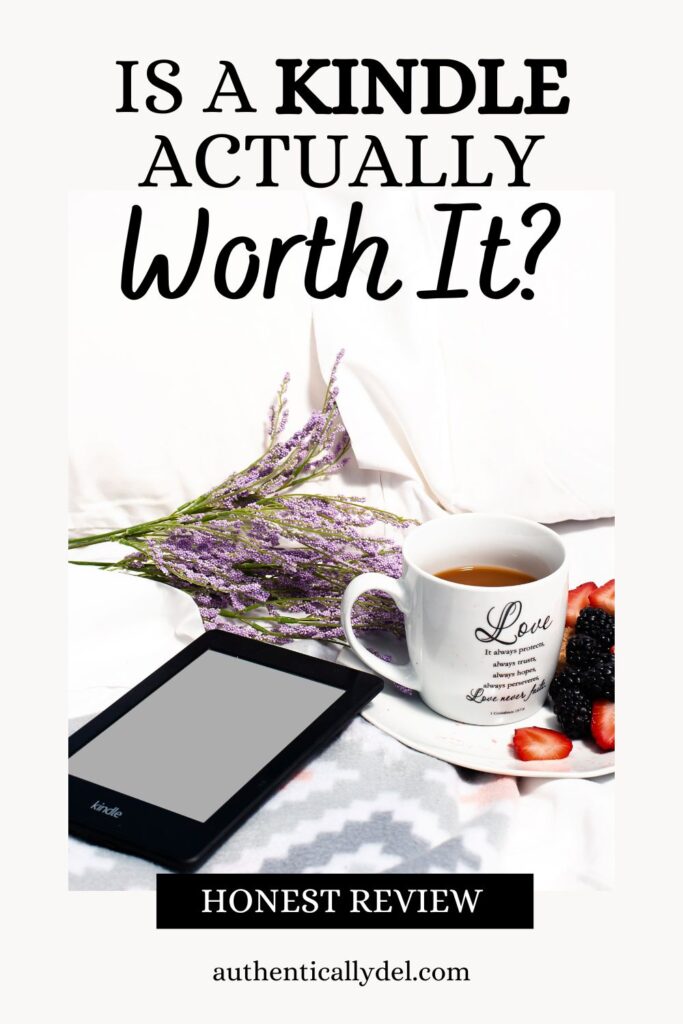

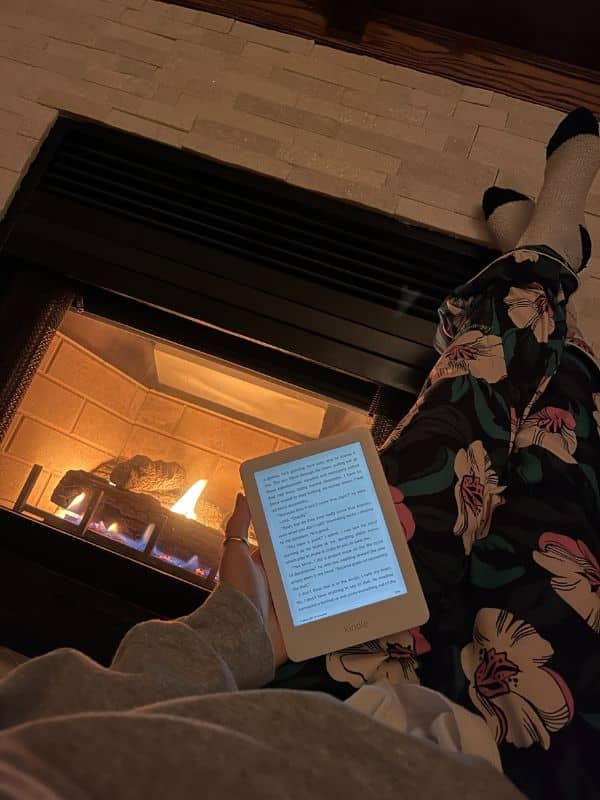


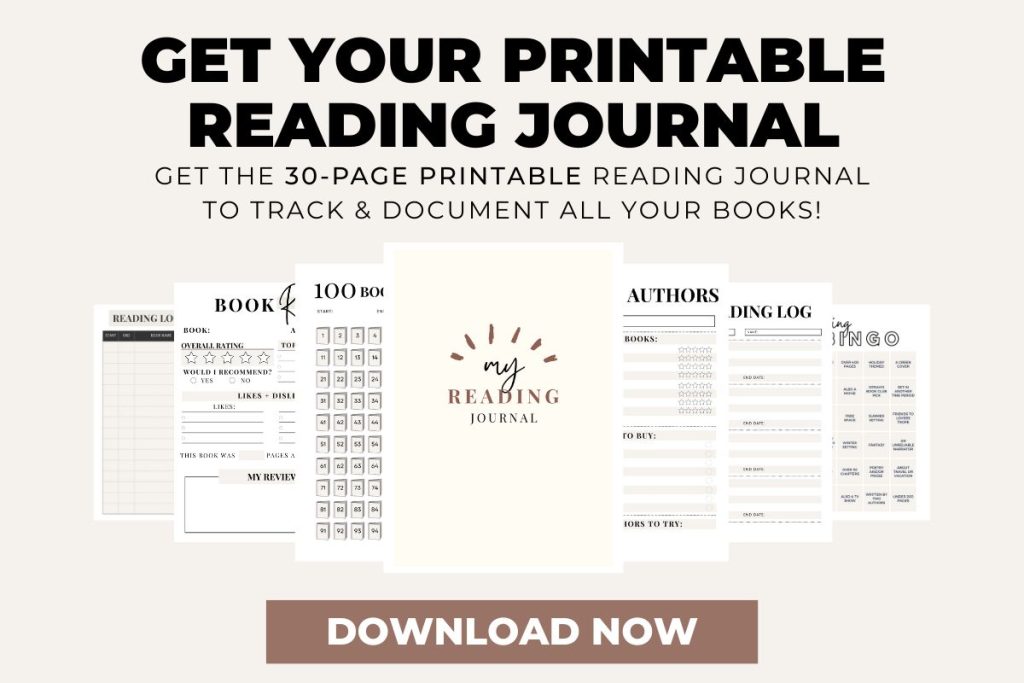



Leave a Reply